vue + firebase 模拟实现地址选择四级联动
vue + firebase 模拟实现地址选择四级联动
使用 vue + firebase 完成一个简单的地址选择器, 使用 webpack 打包生成.
将地址数据导入到 firebase 实时数据库中, 在应用中通过 firebase + vuefire 获得数据, 再使用 vue 将数据渲染到页面上.
安装 firebase 和 vuefire:
npm i -S firebase vuefire在入口文件中注册使用 vuefire 和 firebase:
// main.js import VueFire from 'vuefire'; import Firebase from 'firebase';
Vue.use(VueFire);
在 vue 组件中注册使用 firebase
```javascript
import Firebase from 'firebase';
const config = {
apiKey: 'AIzaSyBSHeqABc_pmcXwBgP4GhIvO3DH9eJtZlo',
authDomain: 'roojay123.firebaseapp.com',
databaseURL: 'https://roojay123.firebaseio.com',
projectId: 'roojay123',
storageBucket: 'roojay123.appspot.com',
messagingSenderId: '691637156012'
};
// 注册 app
Firebase.initializeApp(config);
// 获取数据库引用
const db = Firebase.database();通过 .ref('/') 取得位于根目录下的地址数据数组:
firebase: {
data: db.ref('/')
},使用 vue v-for 指令, 将数组数据渲染到页面列表中.
为列表绑定一个 click 方法, 用于获取点击元素的 index, 在根据这个 index 的值渲染后面其他列表的数据.
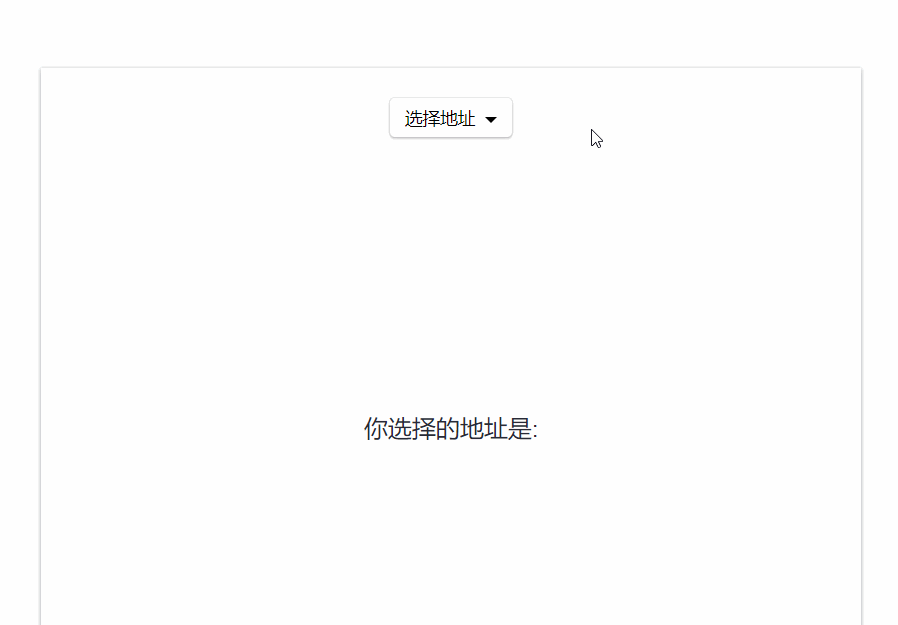
查看:
$ npm i
$ npm run dev
The MIT License (MIT)
Copyright (c) 2019, Roojay.
本文链接:https://roojay.com/pages/90b768b0/