webpack 基础使用
Webpack 是一个模块打包器。它将根据模块的依赖关系进行静态分析,然后将这些模块按照指定的规则生成对应的静态资源。
模块
CommonJS
Node.js 遵循 CommonJS 规范, 模块通过 exports 或者 module.exports 导出需要暴露的接口, 使用 require 方法同步加载所要依赖的其它模块.
// bar.js 导出文件
exports.addSum = (a, b) => a + b;
// 或者
module.exports = function(a, b){
return a + b;
}
// foo.js 引入文件
const addSum = require('bar');
// 或者 const addSum = require('./bar.js');
const result = addSum(2, 5); // 7
ES6 模块
ES6 模块的设计思想是尽量的静态化,使得编译时就能确定模块的依赖关系,以及输入和输出的变量。CommonJS 和 AMD 模块,都只能在运行时确定这些东西(require 是运行时加载模块)。ES6 通过过 export 命令显式指定输出的代码,再通过 import 命令输入。
// bar.js
const sumAdd = (x, y) => x + y;
const sumMinus = (a, b) => a - b;
// 导出两个方法
export {sumAdd, sumMinus};
// foo.js
// 只加载 sumAdd 方法
import {sumAdd} from './bar';
sumAdd(2, 3); // 5
sumMinus(3, 2); // 报错
// 加载两个方法
import {sumAdd,sumMinus } from './bar';
sumAdd(2, 3); // 5
sumMinus(3, 2); // 1
// 加载所有模块
import './bar';
sumAdd(2, 3); // 5
sumMinus(3, 2); // 1export default 用于导出匿名函数.import() 类似于 Node 的 require方法,区别主要是前者是异步加载,后者是同步加载.import()返回一个 Promise 对象.
webpack
Webpack 是一个模块打包器。它将根据模块的依赖关系进行静态分析,然后将这些模块按照指定的规则生成对应的静态资源。
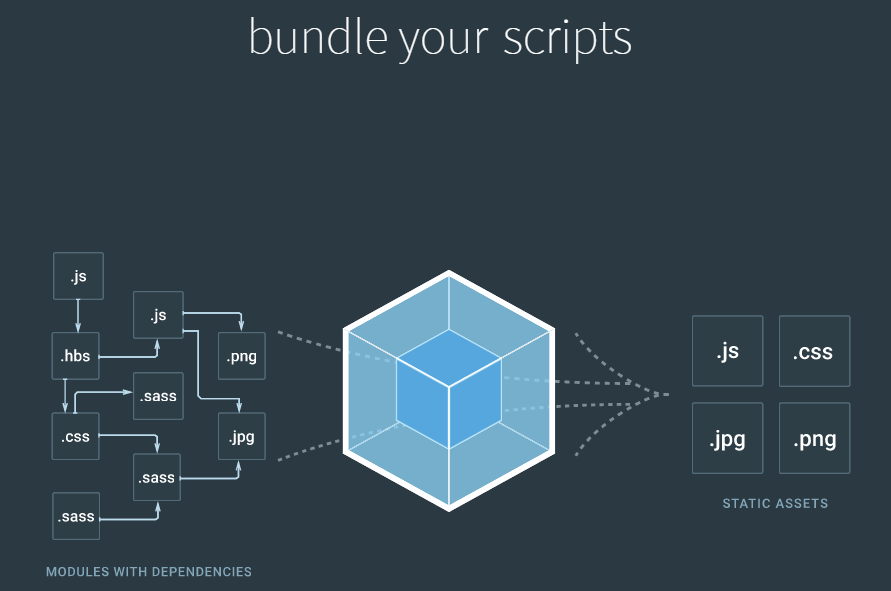
Loader
Webpack 本身只能处理原生的 JavaScript 模块,但是 loader 转换器可以将各种类型的资源转换成 JavaScript 模块。任何资源都可以成为 Webpack 可以处理的模块。
插件
plugin 和 loader 的区别是, loader 是在 import 时根据不同的文件名, 匹配不同的 loader对这个文件做处理,而 plugin 关注的不是文件的格式, 而是在编译的各个阶段, 会触发不同的事件,让你可以干预每个编译阶段.
配置文件
# 初始化一个项目,生成 package.json 文件
$ npm init更改 package.json 文件:
{
"name": "webpack",
"version": "1.0.0",
"description": "Webpack setting.",
"scripts": {
"dev": "set type=dev&webpack&webpack-dev-server --open",
"build": "set type=build&webpack"
},
"keywords": [
"webpack"
],
"author": "roojay <[email protected]>",
"repository": {
"type": "git",
"url": "https://github.com/roojay520/webpack.git"
},
"license": "MIT",
"devDependencies": {
"autoprefixer": "^7.1.6",
"babel-core": "^6.26.0",
"babel-loader": "^7.1.2",
"babel-preset-env": "^1.6.1",
"copy-webpack-plugin": "^4.2.0",
"css-loader": "^0.28.7",
"extract-text-webpack-plugin": "^3.0.2",
"file-loader": "^1.1.5",
"glob": "^7.1.2",
"html-webpack-plugin": "^2.30.1",
"html-withimg-loader": "^0.1.16",
"node-sass": "^4.5.3",
"postcss-loader": "^2.0.8",
"purify-css": "^1.2.5",
"purifycss-webpack": "^0.7.0",
"sass-loader": "^6.0.6",
"style-loader": "^0.19.0",
"uglifyjs-webpack-plugin": "^1.0.1",
"url-loader": "^0.6.2",
"webpack": "^3.8.1",
"webpack-dev-server": "^2.9.3"
},
"dependencies": {
"normalize.css": "^7.0.0"
}
}设置 webpack.config 文件
// 路径支持
const path = require('path');
// node glob 对象
const glob = require('glob');
// 引 入webpack 内部文件
const webpack = require('webpack');
// css 分离导出插件
const ExtractTextPlugin = require('extract-text-webpack-plugin');
// js 压缩
const UglifyPlugin = require('uglifyjs-webpack-plugin');
// html 插入
const HtmlPlugin = require('html-webpack-plugin');
// 去掉未使用的 CSS,减少 CSS 冗余
const PurifyCss = require('purifycss-webpack');
// 无需编译打包的静态资源转移
const CopyWebpackPlugin = require('copy-webpack-plugin');
// 公共路径配置
let publicPath;
process.env.type === 'build' ? (publicPath = 'http://cdn.roojay.com/') : (publicPath = 'http://127.0.0.1:4399/');
module.exports = {
// 开发调试设置
devtool: 'eval-source-map',
// 入口文件
entry: {
// js 入口文件
app: `${__dirname}/src/main.js`
// 第三方库抽离
// jquery: 'jquery',
// vue: 'vue'
},
// 出口文件
output: {
// 打包文件路径
path: `${__dirname}/dist/`,
filename: 'js/[name].[hash:6].js',
publicPath: website.publicPath
},
// 模块
module: {
// 编译规则
rules: [
// 配置 babel
{
test: /\.js$/,
use: {
loader: 'babel-loader',
// 匹配正则表达式排除
exclude: /node_modules/
},
// 配置sass编译规则
{
// 匹配处理文件的扩展名的正则表达式
test: /\.(css|scss)$/,
// 使用模块的名称
use: ExtractTextPlugin.extract({
fallback: 'style-loader',
use: [{
loader: 'css-loader',
options: {
minimize: true,
sourceMap: true,
modules: true,
importLoaders: 1
}
},
// 前缀自动插入
{
loader: 'postcss-loader'
},
// scss 转换
{
loader: 'sass-loader'
}
]
})
},
// 图片字体处理
{
test: /\.(png|jpg|jpeg|gif|eot|ttf|woff|woff2|svg|svgz)(\?.+)?$/,
use: {
loader: 'url-loader',
options: {
// 将小于 10KB 的图片转换为成 Base64 的格式,写入JS。
limit: 10240,
outputPath: 'images/'
}
}
},
// html 文件中引入 <img> 标签
{
test: /\.(htm|html)$/i,
loader: 'html-withimg-loader'
}
]
},
// 插件配置
plugins: [
// 开头文件插入
new webpack.BannerPlugin('Created by @Roojay.')
// 打包生成 html
new HtmlPlugin({
// 开启 html 压缩
minify: {
// 去掉属性双引号
removeAttributeQuotes: true
},
// 避免缓存JS
hash: true,
// html 打包模板文件路径
template: './src/index.html'
}),
// css 打包分离
new ExtractTextPlugin('./css/[name].[hash:6].css'),
// 去掉未使用的 css
// 如果存在使用 js 更改元素类名实现 css 样式,不要启用这个插件 启用 css-loader 里面的压缩
// new PurifyCss({
// // 配置解析规则的路径(绝对路径)
// paths: glob.sync(path.join(__dirname, 'src/*.html')),
// // css 空格压缩
// minimize: true
// }),
// js压缩
new UglifyPlugin({
uglifyOptions: {
ie8: false,
output: {
// 去掉注释
comments: false,
// 压缩掉空格
beautify: false
},
mangle: {
keep_fnames: true
},
compress: {
drop_console: true
}
}
}),
// 无需编译的静态资源转移
new CopyWebpackPlugin([{
from: `${__dirname}/src/docs`,
to: './docs'
}]),
// 启用热加载
new webpack.HotModuleReplacementPlugin(),
// 第三方类库引入
// new webpack.ProvidePlugin({
// $: "jquery",
// Vue: "vue"
// }),
// 第三方库打包抽离
// new webpack.optimize.CommonsChunkPlugin({
// // 入口引入时的名字
// name: ['vue', 'jquery'],
// // 打包文件的路径
// filename: 'static/js/[name].min.js',
// // 最小打包模块
// minChunks: 3
// }),
],
// watch 配置
watchOptions: {
// 检测文件修改时间,单位(毫秒)
poll: 1000,
// 防止误操作重复打包,半秒内重复保存,不执行打包操作
aggregeateTimeout: 500,
ignore: /node_modules/
},
// 配置开发时用的服务器
devServer: {
contentBase: path.resolve(__dirname, 'dist'),
host: '127.0.0.1',
// 服务端压缩开启
compress: true,
port: 4399,
historyApiFallback: true
}
};
The MIT License (MIT)
Copyright (c) 2019, Roojay.
本文链接:https://roojay.com/pages/b4ba32f9/